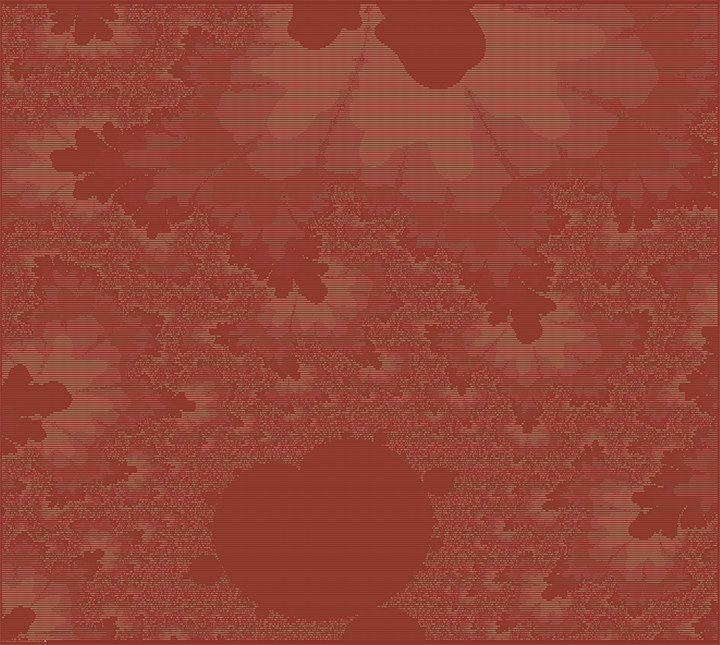Programming-language examples¶
Here are a few things focusing on Miller's DSL as a programming language per se, outside of its normal use for streaming record-processing.
Sieve of Eratosthenes¶
The Sieve of Eratosthenes is a standard introductory programming topic. The idea is to find all primes up to some N by making a list of the numbers 1 to N, then striking out all multiples of 2 except 2 itself, all multiples of 3 except 3 itself, all multiples of 4 except 4 itself, and so on. Whatever survives that without getting marked is a prime. This is easy enough in Miller. Notice that here all the work is in begin and end statements; there is no file input (so we use mlr -n to keep Miller from waiting for input data).
cat programs/sieve.mlr
# ================================================================
# Sieve of Eratosthenes: simple example of Miller DSL as programming language.
# ================================================================
# Put this in a begin-block so we can do either
# mlr -n put -q -f name-of-this-file.mlr
# or
# mlr -n put -q -f name-of-this-file.mlr -e '@n = 200'
# i.e. 100 is the default upper limit, and another can be specified using -e.
begin {
@n = 100;
}
end {
for (int i = 0; i <= @n; i += 1) {
@s[i] = true;
}
@s[0] = false; # 0 is neither prime nor composite
@s[1] = false; # 1 is neither prime nor composite
# Strike out multiples
for (int i = 2; i <= @n; i += 1) {
for (int j = i+i; j <= @n; j += i) {
@s[j] = false;
}
}
# Print survivors
for (int i = 0; i <= @n; i += 1) {
if (@s[i]) {
print i;
}
}
}
mlr -n put -f programs/sieve.mlr
2 3 5 7 11 13 17 19 23 29 31 37 41 43 47 53 59 61 67 71 73 79 83 89 97
Mandelbrot-set generator¶
The Mandelbrot set is also easily expressed. This isn't an important case of data processing (the use-case Miller was designed for), but it is an example of Miller as a general-purpose programming language -- a test case for the expressiveness of the language.
The (approximate) computation of points in the complex plane which are and aren't members is just a few lines of complex arithmetic (see the Wikipedia article); how to render them visually is another task. Using graphics libraries you can create PNG or JPEG files, but another fun way to do this is by printing various characters to the screen:
cat programs/mand.mlr
# Mandelbrot set generator: simple example of Miller DSL as programming language.
begin {
# Set defaults. They can be overridden by e.g.
# mlr -n put -e 'begin{@maxits=200}' -f nameofthisfile.mlr
# or
# mlr -n put -s maxits=200 -f nameofthisfile.mlr
@rcorn ??= -2.0;
@icorn ??= -2.0;
@side ??= 4.0;
@iheight ??= 50;
@iwidth ??= 100;
@maxits ??= 100;
@levelstep ??= 5;
@chars ??= "@X*o-.";
@silent ??= false;
@do_julia ??= false;
@jr ??= 0.0; # Real part of Julia point, if any
@ji ??= 0.0; # Imaginary part of Julia point, if any
}
end {
if (!@silent) {
print "RCORN = ".@rcorn;
print "ICORN = ".@icorn;
print "SIDE = ".@side;
print "IHEIGHT = ".@iheight;
print "IWIDTH = ".@iwidth;
print "MAXITS = ".@maxits;
print "LEVELSTEP = ".@levelstep;
print "CHARS = ".@chars;
}
for (int ii = @iheight-1; ii >= 0; ii -= 1) {
num ci = @icorn + (ii/@iheight) * @side;
for (int ir = 0; ir < @iwidth; ir += 1) {
num cr = @rcorn + (ir/@iwidth) * @side;
str c = get_point_plot(cr, ci, @maxits, @do_julia, @jr, @ji);
if (!@silent) {
printn c
}
}
if (!@silent) {
print;
}
}
}
func get_point_plot(num pr, num pi, int maxits, bool do_julia, num jr, num ji): str {
num zr = 0.0;
num zi = 0.0;
num cr = 0.0;
num ci = 0.0;
if (!do_julia) {
zr = 0.0;
zi = 0.0;
cr = pr;
ci = pi;
} else {
zr = pr;
zi = pi;
cr = jr;
ci = ji;
}
int iti = 0;
bool escaped = false;
num zt = 0;
for (iti = 0; iti < maxits; iti += 1) {
num mag = zr*zr + zi+zi;
if (mag > 4.0) {
escaped = true;
break;
}
# z := z^2 + c
zt = zr*zr - zi*zi + cr;
zi = 2*zr*zi + ci;
zr = zt;
}
if (!escaped) {
return ".";
} else {
int level = (iti // @levelstep) % strlen(@chars);
return substr(@chars, level, level);
}
}
At standard resolution this makes a nice little ASCII plot:
mlr -n put -s iheight=25 -s iwidth=50 -f ./programs/mand.mlr
RCORN = -2 ICORN = -2 SIDE = 4.0 IHEIGHT = 25 IWIDTH = 50 MAXITS = 100 LEVELSTEP = 5 CHARS = @X*o-. @@@@@@@@@@@@@@@@@@@@@@@@@@@@@@@@@@@@@@@@@@@@@@@@@@ @@@@@@@@@@@@@@@@@@@@@@@@@@@@@@@@@@@@@@@@@@@@@@@@@@ @@@@@@@@@@@@@@@@@@@@@@@@@@@@@@@@@@@@@@@@@@@@@@@@@@ @@@@@@@@@@@@@@@@@@@@@@@@@@@@@@@@@@@@@@@@@@@@@@@@@@ @@@@@@@@@@@@@@@@@@@@@@@@@@@@@@@@@@@@@@@@@@@@@@@@@@ @@@@@@@@@@@@@@@@@@@@@XX.XX@@@@@@@@@@@@@@@@@@@@@@@@ @@@@@@@@@@@@@@@@@@@@XX*o.XXX@@@@@@@@@@@@@@@@@@@@@@ @@@@@@@@@@@@@@XX@XXXXX...oXXXXX@@@@@@@@@@@@@@@@@@@ @@@@@@@@@@@@XXXXXX..........X.-X@@@@@@@@@@@@@@@@@@ @@@@@@@@XXXXXXXX*o............XX@@@@@@@@@@@@@@@@@@ @@@@@@XXXX-...-*...............X@@@@@@@@@@@@@@@@@@ @XX@XXXXoo....................XX@@@@@@@@@@@@@@@@@@ @@@XXXXX-o....................XXX@@@@@@@@@@@@@@@@@ @@@@XXXXXX-....*...............XXXXX@@@@@@@@@@@@@@ @@@@@@@XXXXX*XXX*-............*XXX@@@@@@@@@@@@@@@@ @@@@@@@@@@@@XXXXXX..........*.-X@@@@@@@@@@@@@@@@@@ @@@@@@@@@@@@@@@@@XXXX*@..*XXXX@@@@@@@@@@@@@@@@@@@@ @@@@@@@@@@@@@@@@@XXXXXoo.XXXX@@@@@@@@@@@@@@@@@@@@@ @@@@@@@@@@@@@@@@@XXXXXX@XXXX@@@@@@@@@@@@@@@@@@@@@@ @@@@@@@@@@@@@@@@@XX@@@@@@@@@@@@@@@@@@@@@@@@@@@@@@@ @@@@@@@@@@@@@@@@@@@@@@@@@@@@@@@@@@@@@@@@@@@@@@@@@@ @@@@@@@@@@@@@@@@@@@@@@@@@@@@@@@@@@@@@@@@@@@@@@@@@@ @@@@@@@@@@@@@@@@@@@@@@@@@@@@@@@@@@@@@@@@@@@@@@@@@@ @@@@@@@@@@@@@@@@@@@@@@@@@@@@@@@@@@@@@@@@@@@@@@@@@@ @@@@@@@@@@@@@@@@@@@@@@@@@@@@@@@@@@@@@@@@@@@@@@@@@@
But using a very small font size (as small as my Mac will let me go), and by choosing the coordinates to zoom in on a particular part of the complex plane, we can get a nice little picture:
#!/bin/bash # Get the number of rows and columns from the terminal window dimensions iheight=$(stty size | mlr --nidx --fs space cut -f 1) iwidth=$(stty size | mlr --nidx --fs space cut -f 2) mlr -n put \ -s rcorn=-1.755350 -s icorn=0.014230 -s side=0.000020 -s maxits=10000 -s iheight=$iheight -s iwidth=$iwidth \ -f programs/mand.mlr