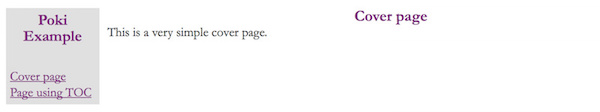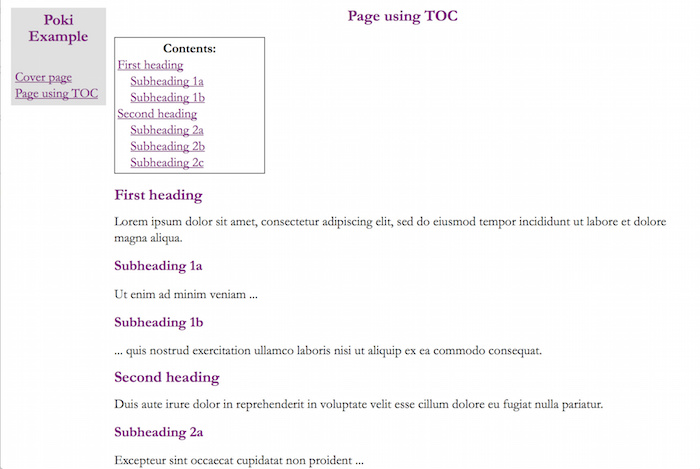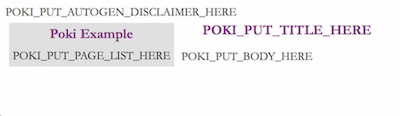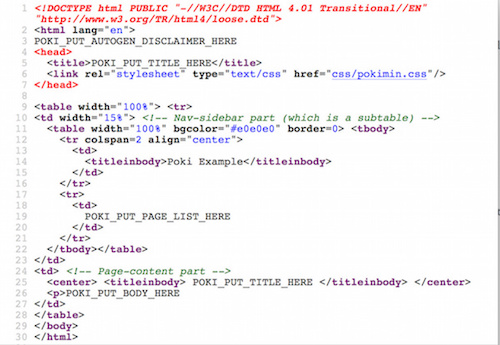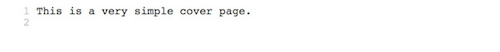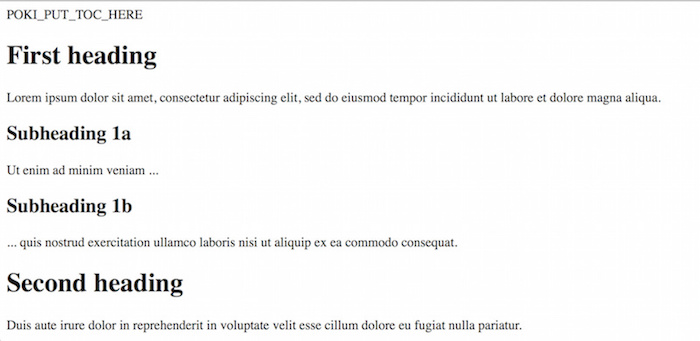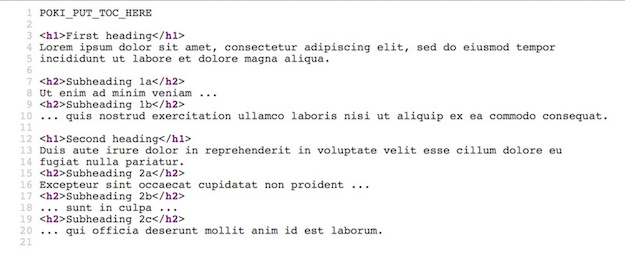|
|
Walkthrough
The idea is to make the pageset at
http://johnkerl.org/poki/mindoc
(see
http://github.com/johnkerl/poki/tree/master/mindoc
for source).
The two output files will be index.html and toc-example.html which will look like
There are four inputs. The first is template.html which has all
the common items you want in all pages in the pageset, along with Poki
directives. If you view it directly (of course, you likely wouldn’t point
your users at it) you’ll see it laid out like this:
The next two inputs are contents-for-index.html and contents-for-toc-template.html.
These contain the content you want to be specific to each page, independent of the common sidebar material.
Again, you probably wouldn’t point your users at these non-final pages, but here’s what they might
look like. Note in particular the absence of CSS styles:
The fourth and final input file is poki.cfg which is nothing more than
index.html Cover page
toc-example.html Page using TOC
When we run poki, it looks for a template file (named
template.html by default) and the config file (named poki.cfg
by default). It simply runs each content-for-xyz.html through the
template, expanding the POKI directives, to produce the respective
xyz.html. The results are as shown at the top of this page.
|